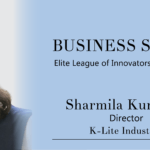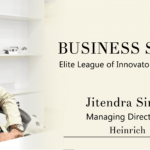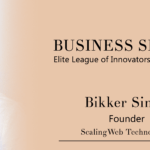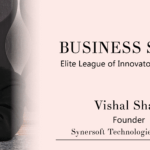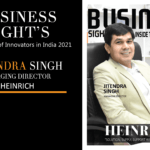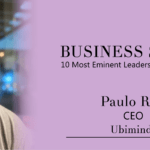Social media is a great way to connect with other people via the internet. Joining several groups and talking to online friends has been a sort of trend these days. Meeting new people and talking with them is good but sometimes it can be a big problem too. There are many people online who misuse information, hack social media accounts and use it in an illegal way. It can put you in a very unnatural situation where you will feel really miserable because it’s really hard to get rid of these toxic people. Or sometimes, you need to stay calm, focus on your real-life by taking a break from your social life. Here the best thing you can do is to delete your account permanently.
In this article, you will be getting your answers related to how to delete your accounts on different social media platforms? Let’s see,
-
Facebook
In order to delete your Facebook account, you need to
(A) Login to your account first.
(B) Tap on the arrow present on the top right of your Facebook page.
(C) Go to settings and privacy.
(D) Tap settings and then general.
(E) Now tap the manage your account option in the general settings.
(F) Then tap on the deactivation and deletion and select permanently delete account.
(G) Now you need to follow the instructions to delete the account.
-
WhatsApp
You need to follow these very easy steps to delete your WhatsApp account.
(A) Open WhatsApp in your phone or computer.
(B) Then tap more options.
(C) Go to settings > then account > tap delete my account.
(D) Now you need to enter your phone number in an international format which means your phone number with your country code in the front.
(E) Now tap on deleting my account, select a reason about why you are deleting your account in dropdown menu.
(F) Tap on delete my account.
The account is deleted now.
-
QQ
(A) Click on start button.
(B) Or you need to press windows key to open the start menu.
(C) Tap on the settings present at the top.
(D) Tap on the app and features from the left menu.
(E) Locate Tencent QQ on the right side and click it.
(F) Click on the uninstall button to confirm.
-
WeChat
The process is below
(A) Login to your account first.
(B) Tap on the ‘me' icon which is located at the bottom right corner of your screen.
(C) Go to the settings tab and then go to account security.
(D) Now go to ‘WeChat security center’ Option.
(E) Now click on account cancellation option.
-
QZone
(A) Login to your account.
(B) Now search for the option to close your account.
(C) Then fill the form and click close submit.
-
Tumblr
(A) Click the account icon.
(B) Tap on your blog’s name in upper left corner.
(C) Click on the gear icon then choose ‘leave the group' or ‘delete this Tumblr'.
(D) A popup window comes up to confirm deletion of blog.
(E) Enter your password and tap delete.
-
Instagram
(A) You need to open delete your account page from mobile browser or computer.
(B) Login to your account.
(C) From the dropdown menu that appears next to why are you deleting your account, choose an option about the reason for deleting your account.
(D) Re-enter your password.
(E) The option to permanently delete your account will appear after you choose a reason from the menu.
(F) Then click on delete.
-
Twitter
(A) Click on the three-dot menu icon on the left0.
(B) Tap on settings and privacy option.
(C) Tap on your account and then tap on deactivating your account.
(D) Check out your deactivation information and click deactivate.
-
LinkedIn
(A) Visit the LinkedIn website first.
(B) Tap on your profile pic icon at the top right corner of the page.
(C) Click ‘manage' present next to privacy and settings.
(D) Scroll down through your account page and click on closing your LinkedIn account.
-
YouTube
(A) Login to your account first.
(B) Click on the account link present at the top of the page in account section present at the bottom of the page.
(C) Then tap on delete account.
(D) Now you need to give the reason why you are deleting my account.
(E) Put in your current password.
(F) Click on delete my account.
These are the ways to solve your problems regarding the deletion of your account. Hope it helped you.